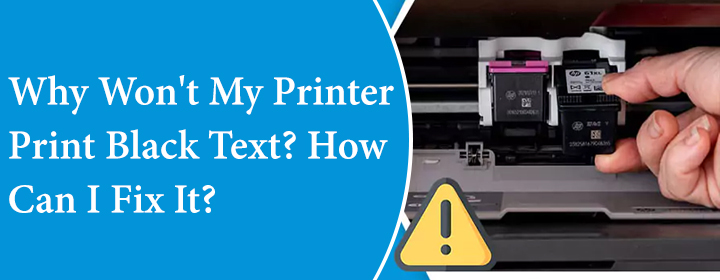Why Won’t My Printer Print Black Text? How Can I Fix It?
Black and white printing is the most commonly used printing format. This is because it reduces the likelihood of color-related issues. But, what if your printer won’t print black text? In that case, the information given here can help you out. But, let’s first of all, identify the reasons that can cause this problem.
Reasons Why Your Printer Won’t Print Black Text
At times, it’s just a glitch that prevents the printer from printing the black text. But, a lot of other reasons are there due to which a printer does not print black. Learning about them will help you fix the problem easily.
- Low cartridge levels or their improper installation
- Clogged printhead or other related-problems
- Outdated drivers
- Incomplete WiFi printer setup
Fixed: Printer Won’t Print Black Text
Now, you have to walk through the solutions given below to understand how to fix the problem easily. Before that, restart your printer and PC. Also, check the connection to ensure proper functionality of printer and PC.
Address Cartridge-Related Issues
First of all, check the estimated ink levels of the printer cartridges. If they are empty or low, get them replaced. They should be properly installed. This is because cartridges generally snap into their slots. You should also check the cartridge vent. It must be vented correctly.
Check the Printhead
A printhead is a component inside a printer where ink cartridges are located. The printehead applies the ink droplets to a page. There is a possibility that dry ink has accumulated on the printhead thereby preventing ink droplets from reaching the page.
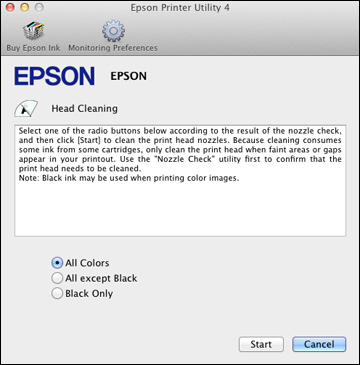
According to the printer model you own, consider performing automatic or manual printhead cleaning. You can refer to the printer document for more details. As far as automatic printhead cleaning is concerned, you need to run this feature several times to unclog the printhead. The printhead must be aligned too.
Update the Driver
May be the driver of your printer has become outdated due to which your printer is not printing black text. Know that drivers are software that makes it possible for your printer and computer to communicate. Thus, you need to ensure that you have the latest drivers installed on your printer. You can try uninstalling and re-installing printer drivers or changing the driver settings. Adjust the paper settings. It can also help you out. Apart from this, you should consider running the printer troubleshooter on your PC and select the printer that is creating problems. The troubleshooter will diagnose and fix the issue by itself.
Reconfigure the Printer
At last, if all else fails, you must try to reconfigure your printer entirely. In other words, you need to remove all the related software or drivers from the laptop and try setting up your printer once again.
The Final Words
From the above discussion, it can be concluded that you can resolve the printer not printing black text by checking for cartridge-related and other hardware issues. Apart from this, updating the driver is one of the solutions. Resetting and reconfiguring will be the last thing that you can do to address the issue.